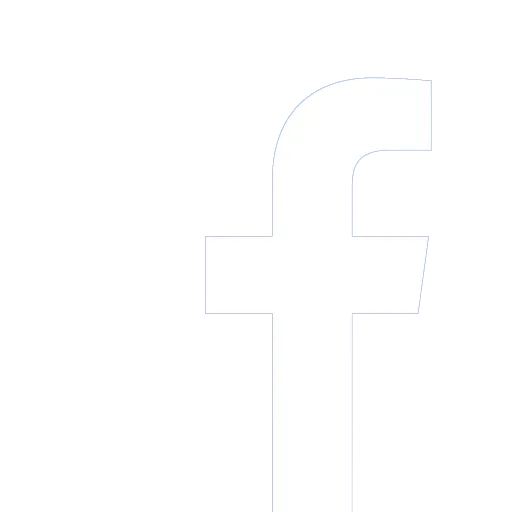Let's Get Contracted!
Remember, you must FIRST have a life/health license to start this checklist
Get a voided check from your bank to receive direct deposit from the carriers
Welcome to Safe Haven! Fill This Form Out when you're ready to Begin Contracting
contracting.safehavenwriters.com/contracting Reach out to person who you will be working with directly letting them know you have filled this out.
Once you've reached out you will receive an email to register & begin contracting from ReaganAi.com If do not receive this link in 24 hours email, ai@safehaven.agency with Subject: Ready For Contracts and please include your full name, email, phone number, city & state you reside in and your upline name and email.
Refer to the welcome email from ai@safehaven.agency with step by step onboarding instructions as well as an email from noreply@reaganai.com to complete the process through Surancebay. Check SPAM folder if you do not see an email.
Before you get situated in Surancebay (SURE LC) there are three things you will need: E&O coverage, AML Certification and a Voided Check
All carriers require AML (Anti-Money Laundering) Training. You can complete yours in Surancebay and we recommend the LIMRA option to do so.
E&O (Errors & Ommissions) Insurance is also required. GREAT NEWS! Our agency is happy to provide this for you. Once you complete all the other steps required in Surancebay, notify our staff (see below) and we will send the document needed to upload.
Email ai@safehaven.agency with Subject: ‘E&O Ready To Go’
If we don’t receive this email we will assume you are purchasing your own coverage and will upload it to Surancebay
Get a physical voided check to set up your direct deposit with the carriers. You may use a signed direct deposit form in place of the voided check, but your name must be on it with routing and account number.
Listed below is a full step by step breakdown on how to properly complete your Surancebay profile. If you have any questions in the process please reach out to Joyce and Noime.
When you first get to the Surancebay Homepage please make sure it shows Safe Haven on the right hand side, if it does not please let one of us know so we can move you once you’ve completed.
If you have had a Surancebay profile before you will “Register a New Account” you may use your previous email just be sure it is the email you would like to receive your Carrier Emails.
Once you have created your profile you will now be able to complete your profile. Please refer to the steps below to be sure you complete your account properly.
My Profile:
-Input your full name
-Add your social security number
-Add your NPN (national producer number)
-Add your date of birth
-Input a good email (this email is one the carriers will use) and phone number for you
-Drivers license information
-Add your address (Be sure the address you are using matches your Resident State license)
Doing Business As:
-In the drop down menu at the top click on individual or Business Entity depending on which you have.
-Add in phone, email, and address once again
If you are wanting to contract as a Individual but want to be paid through a business click on assigning commissions and then add in business Tax ID number and the name of business
-Bank info
-Make sure to get a void check from your bank or a signed direct deposit form that has the routing and account number on it
-Licenses:
Make sure your resident license is uploaded into this tab
If you have any other state (non-resident) licenses make sure to upload them as well
FINRA:
Click no
Questions:
Answer these questions honestly
If you do have anything in your background that comes up from these questions be sure to upload supporting documentation and explanations as the carriers do full background checks. If this information is not uploaded prior to submitting contracts you run the risk of delaying your contracting process.
History:
You do not need to fill out your job history, feel free to skip this section
CE & Training:
You need to have an AML (Anti Money Laundering) completed and on file for the carriers
You can complete your AML training through Surancebay
It is a blue button that says start training
E&O Insurance:
You will need E&O Insurance in order to complete your contracting. Our agency is happy to provide this for you. This document will be completed for you by our team once we are notified you have completed all the other steps required in Surancebay. Email ai@safehaven.agency and subject line: ‘E&O Ready To Go’. If we don’t receive this email we will assume you are purchasing your own coverage and will upload it to Surancebay.
Then upload certificate to your SureLC account
Signature:
Create a signature
This will be automatically added to your contracts when you complete them
Profile Documents:
This tab holds all upload files
If you ever lose your copy of the following they will always be in here
-E&O Insurance
-AML certificate
-Any background documents needed from the questions tab
Contracting Requests:
This is the tab where you will request carrier contracts from
Click on the blue button that says create request
A drop down menu will pop up go - This step is very important as this will speed up your contracting process. Select each carrier, one at a time, that was listed in the original invite Email sent to you through ReaganAi.
There are four stages that will pop up after you complete your first request
Producer (There is still something missing that needs to be completed)
BGA (Everything is completed and ready for review by Contracting Team)
Carrier (Your contract has been sent to the carrier and waiting for review)
Completed (Do not worry about this section)
Communication is key to our success and we want to help streamline this process for you so you can begin making sales! We ask that in return you give us consistent communication and are available. Let us know if you have any further questions.
Specific ReganAi and Surancebay Questions can be answered by your upline and our team at Safe Haven Agency.
Emails and Phone Numbers to Save:
ai@safehaven.agency Contracting Request
Joyce@safehaven.agency Safe Haven Head of Administrators
Noime@safehaven.agency Safe Haven Contracting Specialist
Ashli@safehaven.agency CO-Founder
Gage@safehaven.agency CO-Founder
Agent Care Team: 1-(877)-840-2757
Monday-Thursday: 6am Pacific - 5pm Pacific
Friday: 6am Pacific - 3pm Pacific
4. Follow up with the carriers regularly to check the status of your contracts
5. Once you receive your writing numbers from the carriers be sure to notify ai@safehaven.agency
6. Create a Password Key with your carrier login information and writing numbers so you can keep track and stay organized.
7. Reach out to the person who brought you into Safe Haven Agency to begin your Safe Haven University Training
New Health Agent Checklist
1. Complete AHIP training for Medicare HERE and reach out to your bank for a voided check so you are ready to contract once completing your AHIP Certification, required for Medicare Agents.
2. Once You Receive Your AHIP Certification fill out the form contracting.safehavenwriters.com/contracting Reach out to the person you will be working with directly to have them send you Carrier Contracts (ReaganAi Invite)
3.You will receive a Welcome Email use this for instructions to Complete you Contracting Request
4. Within 24 Hours you will receive in email from ReaganAi to begin your contract requests.
5.Register a new account (or login if you already have credentials)
6. Complete all steps in Surancebay and with carrier- Refer to the Welcome To Safe Haven Agency Email for a step-by-step. Many of the health carriers will require a short certification to become 'Ready To sell' their products. Be sure to communicate with your up line with questions.
7.Complete requests and certifications as listed in carrier portal.
8.Welcome emails from the carriers will be sent to your email with your writing number and instructions to certify with each. Your writing number will only be active once you become 'Ready To Sell' by completing carrier certifications. You can find the certification links here. https://drive.google.com/drive/folders/1Dgp5Ow6Xrg0r5Dsd53LxCU1grJTso_5u
9. Organize your writing numbers and login credentials in a password key. Organization is key!